Game Design and 2D Art
- Katherine Neul
- Apr 1, 2021
- 4 min read
Updated: Apr 9, 2021
As there are a number of assets that I need to make so that my game can look like a Wild Western-themed platformer. I need to make a Background, a Tilemap, the main character, an enemy, and an in-game asset; the in-game asset I am choosing to make is a Cactus or two, and then possibly a tumbleweed that I might animate if I get the time too.
Starting with the Background: with the game being set in the Wild West I've thought about there being sand dunes in the background and I also played around with depth by changing the shade of sand to imply the there are a lot of sand dunes in the background.

This is my attempt at drawing the first layer of sand dunes and in reality, it looks really basic and quite boring so I need to add more.


As detailed in the image, there are more dunes now and the shading gets lighter the 'further' back the image stretches to, by doing this I have hopefully managed to successfully implicate depth in the background. I have also added some even lighter airbrushing to behind the final layer of sand to help elevate that the light source is coming from behind the dunes. I think I've made a rather decent attempt at drawing a sandy horizon despite the shapes of some of the dunes.
Next is the tilemaps I wanted to add a bit more detail to the tiles than I did the background so I thought I would have a few levels of different shading.

I started off by drawing 3 equal squares in the dirt coloured brown as a base layer then I drew some squiggly lines along the top of the squares in a light cream colour to replicate sand. As I mentioned above I wanted to add more detail to the tilemaps so I took a darker shade of cream and applied it between the dirt layer and the lighter cream layer, this makes the sand blend into the dirt a lot nicer. I noticed that the outlines were the sandy colour and so I changed them to the dirt colour because when I go to line the tiles up there would have been a cream line between them all and would ruin how they looked.

I added some more square dirt tiles so that I had more options to add when it comes to putting the platforms together in the scene. As you can see I added a darker shade of dirt in little circles to make it look like there are dirt granules under the sand layer. I have also tried highlighting the top three panels to add some more detail to the tiles. I intend to add some darker shading along the outer corners and edges of the tilemaps so that the dirt looks like it's getting darker the more it goes down as well.

I've added some sand on two of the side panels so that they can be connected together in the future and I have also added the aforementioned highlights and shading to the tiles as well. This isn't the finished tileset as I intend to draw some 'floating' platform sets as well.
On to the floating platform, I drew this in a similar way where I started off with a rectangle dirt box and added the two cream layers and the dirt granules again to keep the common theme active. I removed the highlighting from the square boxes due to it not looking too good when the titles are aligned, but chose to keep the darker shading as that looked alright.

The intention of the new tiles is to make them look like they are floating and I want them to not look like static blocks so I have erased some of the bottom edges of the tiles as shown below.

The last set of things I needed to draw were in-game objects/ items to add some life and more colour to the scene instead of it all just being different shades of brown and yellow, as my game is a 2D pixel game I chose to make the style of the assets cartoon-like and not too realistic. I always start by drawing the outlines and filling them in, then adding more detail. I chose to do more assets than I originally specified because I really want to try and take the attention away from how boring my original scene was without the assets, which I will show below.


I also decided to draw some palm trees as these are associated with deserts, I added some finishing touches like the prickles to the cacti and some rather nice blending to the palm trees. I forgot to take screenshots of me drawing the palm trees and I combined the layers so I can't go back and try to show the development process. If you look carefully you can see that I've used the exact same dark green on the palm trees as I did for the outline of the cactuses.

Last but not least I have my two animated characters, they look similar because the Robber is just the Cowboy with different colours. This helps to keep the animation style common.


https://www.piskelapp.com/user/4731559194132480/public this is the link to my Cowboy and Robber Piskels.
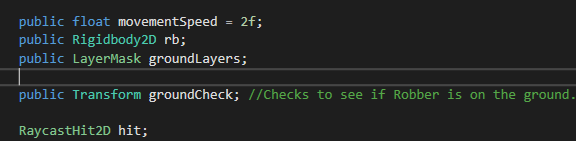


Comments